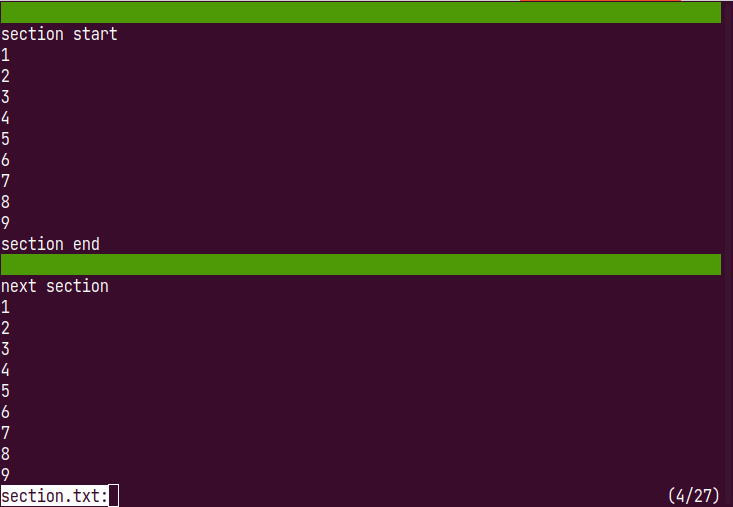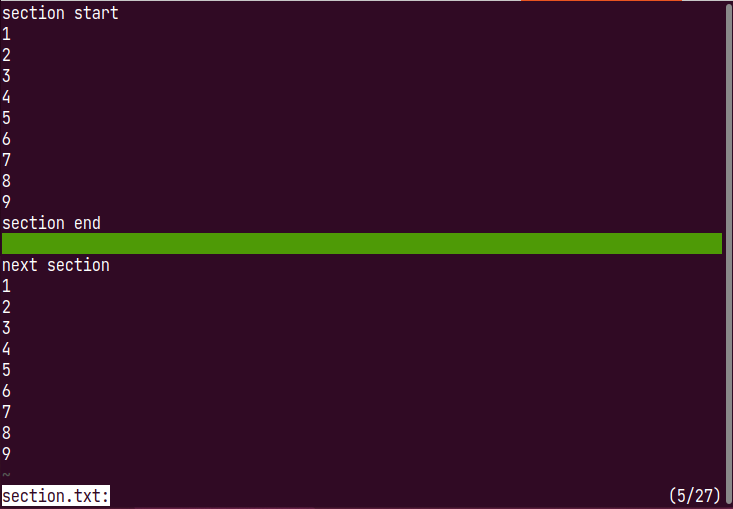セクションの使い方
Posted on:
ovは複数行のブロックをセクションとして表示できます。
セクションのブロックはセクション区切り行で区切られます。
セクション区切り行はStyleSectionLineのスタイル(背景色緑)で表示されます。
セクション区切りは、起動時に正規表現文字列としてオプションで指定できます。
ov --section-delimiter "^$"
起動後は、セクション区切りを入力モードで入力することで設定できます。 セクション区切りの入力モードは、section_delimiterのキーバインディング(alt + d)で入力できます。
Section delimiter: ^$セクション区切りが不要な場(空行など)は、--section-start 1を使うことで次の行から表示できます。
--follow-sectionは、フォローモードの行の代わりにセクションを使用します。
\watch of psqlとの併用に適しています。