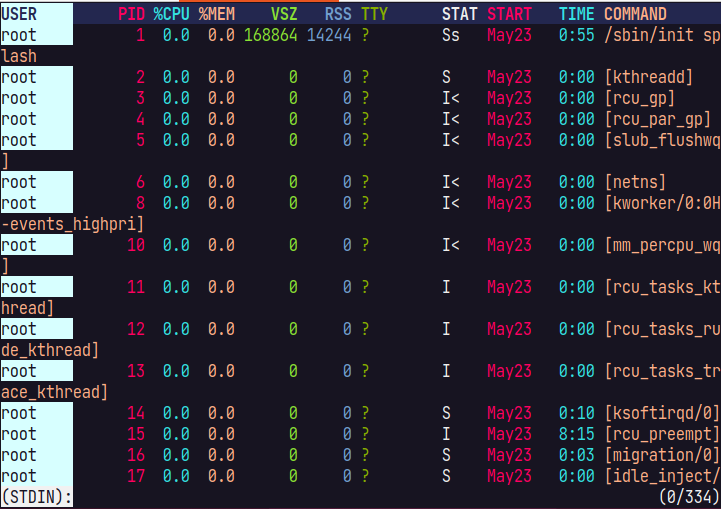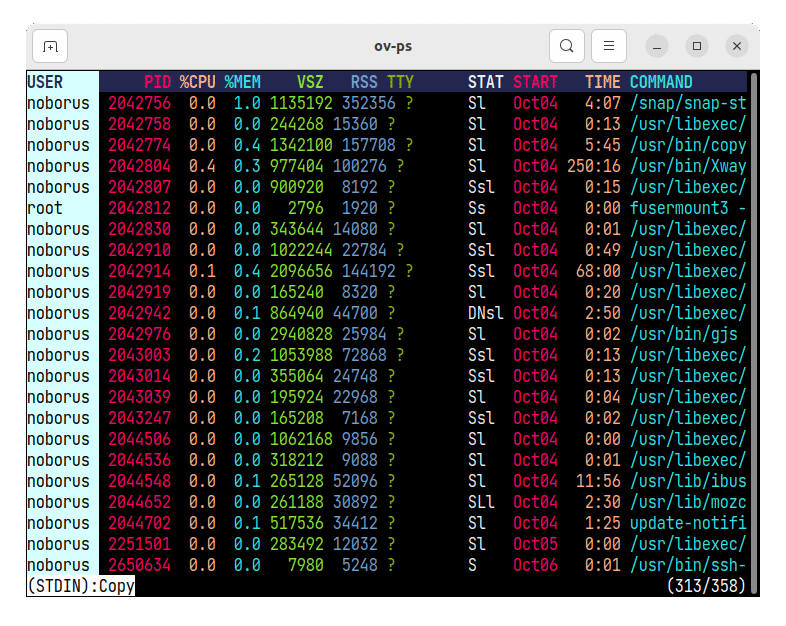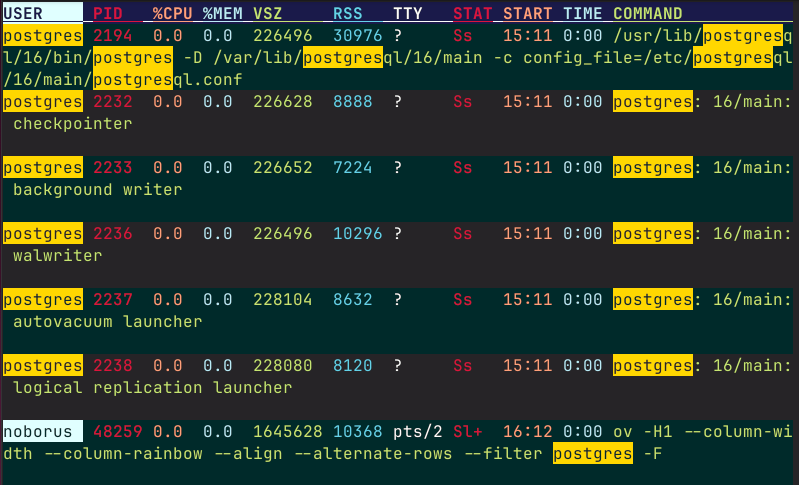ps
ps command output typically displays headers and columns separated by spaces, which can be difficult to read.
You can use ov to format the output of ps in a more readable way by treating it as column-separated data.
--column-width option allows ov to recognize columns more intelligently than simple space separation.
From v.37.0, you can align the columns by adding the --align option.
align can also be changed by alt+F (default key).
In align mode, you can also fix columns and shrink columns.
Column fixing can be toggled by pressing the F key (default) when a column is selected.
Column shrinking can be toggled by pressing the s key (default) when a column is selected.
Use ov instead of grep
When the number of processes is large, ps output may not display all processes, and you might want to filter the output using grep. However, using grep will remove the header line from the output.
You can use ov to filter the output while keeping the header line visible.