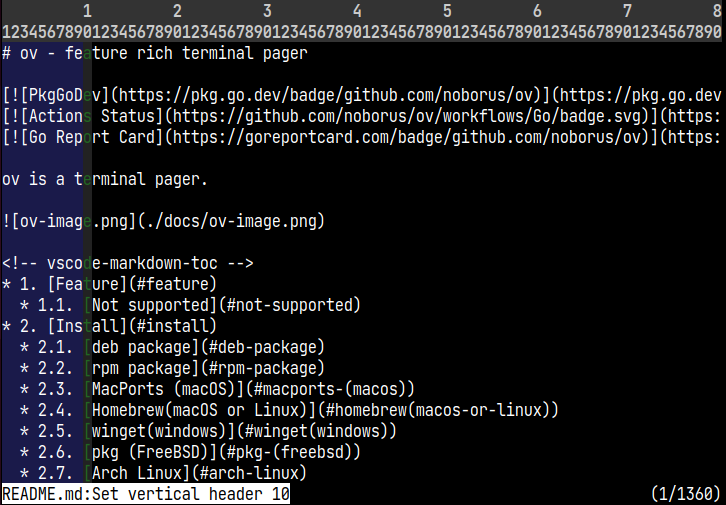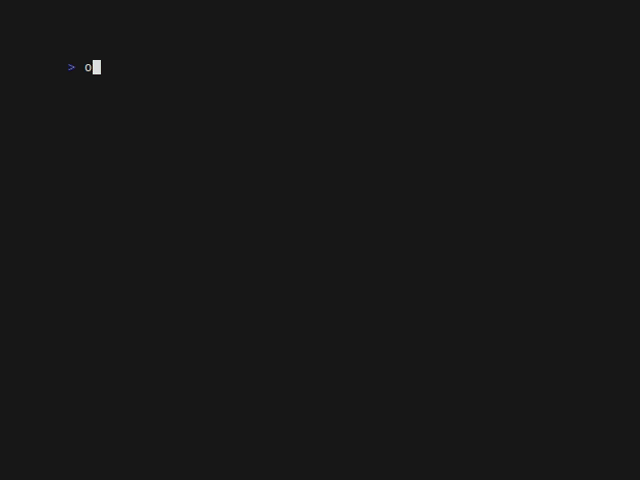vertical header and header column
Vertical Header
In ov, you can specify the character width with vertical header (or -y).
The width specified by vertical header from the beginning will always be displayed and will not be hidden even when scrolling.
If you are not sure about the width to specify, you can use the --ruler option to display a ruler.
After this, you can enter the width value in vertical-header input mode by pressing the default key y.
Header Column
When in column mode, you can specify columns as header columns instead of character width.
Specify it like --header-column=3 (or -Y=3).
You can specify columns with the default key Y, and you can also specify columns up to the cursor position with the F key when the cursor is on a column.
The --align option is not mandatory, but it is recommended to use it as the display may be hidden when scrolling.
Also, even header columns can be shrinked.